Released in 1985, few could have predicted it would become a studio and live sound classic. Even Yamaha, who continued to release improved models year after year, likely did not foresee the enduring legacy of the Yamaha SPX90. Despite later iterations boasting improved noise floors, wider bandwidth, and stereo inputs, the original SPX90 remains the most sought-after effects processor from Yamaha’s lineup.
Developed through a combination of cutting-edge acoustical research and digital technology of the time, the Yamaha SPX90 was designed to provide musicians, sound engineers, and home recording enthusiasts with a broad selection of high-quality effects.
Utilising refined Large Scale Integration (LSI) technology, the unit delivered exceptionally natural reverberation, a standout feature that quickly garnered widespread acclaim. It offered 30 preset effects, covering a wide range of applications, with the flexibility to create and store up to 60 additional custom settings for instant recall. This versatility gave users the ability to shape sounds to suit specific musical styles and the tonal characteristics of their equipment.
The Yamaha SPX90’s features included reverb, delay, modulation effects such as flanging and chorus, pitch change, freeze sampling, dynamic effects like compressors and gates, auto-pan, triggered pan, and parametric EQ. Its refined Large Scale Integration (LSI) technology ensured natural and detailed audio processing, while its reverb algorithms, which included gated reverb and early reflections, became particularly iconic.
The MIDI compatibility allowed for seamless integration with MIDI-equipped instruments, enabling musicians to program and control effects in live or studio settings. Parameters for each effect could be customised extensively, balancing ease of use with deep functionality. Yamaha divided these into programmable parameters, which users could adjust, and fixed “invisible” parameters that ensured optimal performance without manual intervention.
Beyond its versatility, the Yamaha SPX90’s impact was shaped by its reliability and intuitive operation. It quickly gained popularity among professional studios, live sound engineers, and home recording enthusiasts alike. Its interface, featuring a straightforward layout and responsive controls, made it accessible even to those new to digital effects processors. Musicians and producers embraced its ability to enhance and transform sound with precision and creativity.
While the Yamaha SPX90’s successor, the Yamaha SPX90II, introduced increased memory for longer delay times, the original model retained a unique sonic character that continues to resonate with users. Later models such as the Yamaha SPX900, SPX990, and SPX2000 offered improved fidelity and processing power but could not replace the nostalgia and warmth associated with the Yamaha SPX90’s sound.
The Yamaha SPX90’s introduction coincided with a pivotal moment in the music industry, as digital processing began to shape modern production techniques. Its affordability and wide-ranging features made professional-quality effects accessible to a broader audience, influencing countless recordings and performances across genres. The unit became a staple in the evolving sound of the 1980s, from the lush reverb-drenched ballads of the era to experimental soundscapes in electronic and ambient music. Its gated reverb, in particular, became synonymous with the drum sounds of the decade, a hallmark of both live performances and studio recordings.
Effects Available
- Reverb, ER1 and ER2, Reverb and Gate
- Delay, Echo, Delay Vibrato
- Flanging, Chorus, Phasing, Pitch Change
- Freeze (Sampling)
- Gate, Compressor, Auto Pan, Triggered Pan, Parametric EQ
Decades later, the Yamaha SPX90 remains a celebrated piece of equipment. Its combination of versatility, reliability, and distinctive sonic qualities ensures its continued use in studios and live setups. Producers and engineers appreciate its ability to deliver a range of effects with a character that is both musical and timeless. The Yamaha SPX90’s enduring reputation underscores its status as one of the most important and influential effects processors in music history, a true classic that set the standard for digital multi-effects units.






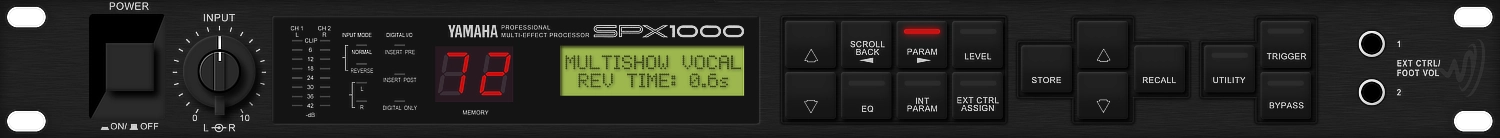


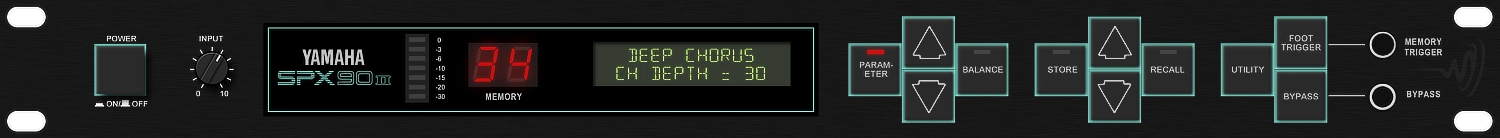















4 Responses
Mike Stern in a nutshell.
I have a question about the sound samples:
the dry drums (for example) are stereo and the wet reverb samples are also stereo.
how did you do that with a mono input? two units for left and right maybe?
It was a simple mono send of the snare to the Yamaha, and the stereo return.
In cubase, I send a mono drum track to the spx and the sound is immediately skewed to one side, causing a severe imbalance between left and right. I have connected the L and R of the spx to the two inputs of the audio interface respectively.
Can the master tell me what to do?
Thank you.