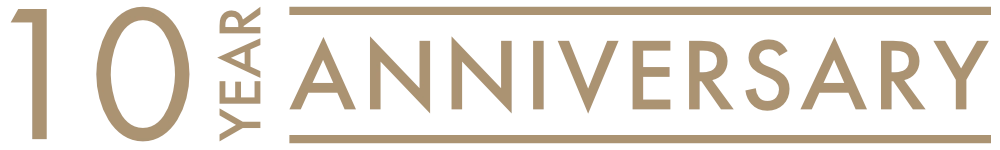The world needs another DAW (Digital Audio Workstation) like it needs another compressor plugin. There are many excellent choices on the market from MOTU Digital Performer to Presonus StudioOne, and of course the industry standard of AVID ProTools. We are certainly spoilt for choice and it makes it very difficult to decide which platform to choose, with many simply choosing the industry standard, ProTools. For large studios I understand that decision, but for the rest of us, why not use a better alternative?
Harrison Mixbus 32C DAW is what could be described as the Pro version of the standard Harrison Mixbus DAW that is available for a very reasonable cost. But that statement understates just how good the ‘standard’ Mixbus DAW really is. Both versions of Mixbus share the same sonic signature in terms of how your mixes will sound when done using either version of Mixbus.
The Harrison Mixbus 32C DAW takes everything that is great about Mixbus and adds an exact emulation of the famous Harrison 32C analogue console. For those who may be unfamiliar with that console, it was used to record some rather iconic albums, including Michael Jackson’s Thriller and Paul Simon’s Graceland to name just two. Other well known artists that have used the Harrison 32C include AC/DC, Led Zeppelin, Electric Light Orchestra, Blondie, Supertramp and Genesis. It is a console that has well and truly earnt it’s place in recording history.
It is this emulation of the Harrison 32C console that is the key component of the DAW to be honest, because by comparison to many other DAWs, the Harrison Mixbus 32C is lacking features, particularly in the MIDI side of things. Harrison’s focus to be fair, is on old school analogue mixing, for a modern world, and I for one love that fact.
If you want to do many of the things you do in Digital Performer or Reaper, Cubase etc, then keep using it. If however your needs are minimal in terms of MIDI, and you simply want to mix audio tracks, buy Mixbus 32C. Of course, there is nothing wrong with using both, your existing DAW for all the things you currently do in terms of MIDI, time stretching etc. Export your stems and mix in Mixbus 32C. Why? Read on!
Harrison Mixbus 32C
Where every other DAW on the planet just about is trying to be a modern day take on a old school art of mixing and recording, Harrison have literally gone old school and placed a preference on sound quality over having the largest list of features. Mixing on Mixbus 32C is akin to working within the limitations of a true analogue console in many respects.
For example, you do not have an unlimited number of buses, you are limited to 12 buses, just like a real hardware console. I say limited, but I have never found myself wanting more to be honest, then again I do not mix songs with 150 tracks etc so your mileage may vary.
Harrison Mixbus 32C actually feels old school to use; it looks like an analogue console, and anyone tired of the modern take on mixing with a modern DAW, will rejoice using Mixbus 32C. Everything is well laid out and very intuitive to use, with what Harrison call a knob per function approach to the interface. The interface which ultimately emulates the original hardware, is very easy to understand, but still makes some concessions to the modern world.
For example, when you rename one of the 12 buses, that name appears on the send in each channel strip, making it very easy to send to the correct bus. Grouping tracks together allows for little things like colouring the faders to match the group colour, so visually you can distinguish the group tracks more easily. The buses too have some nice features, for example, the first 8 buses can send to any of the remaining 4 buses. For me, I put my effects on the last four buses, and my sub groups such as drums, guitars, vocals etc, that are sent to the first 8 buses, can then be sent as a group to the reverb or delay effects.

Official Harrison Mixbus 32C Features
- Straightforward “knob per function” mixer layout based on Harrison’s renowned music consoles.
- Precise emulation based on Harrison’s famous analog console circuit designs.
- Precision algorithms for EQ, Filter, Compression, Analog Tape Saturation, and Summing.
- The Mixbus engine is internally dithered, ramped, and gain staged so that sound quality is preserved as close to analog as possible.
- Unlimited stereo or mono input channels, each with unlimited plug-ins, sends, and hardware inserts. (limited only by CPU and disc speed).
- Unlimited MIDI tracks, each with virtual instrument support, unlimited plug-ins, sends and inserts.
- Polarity, Input trim, Sweepable 4-band EQ with second order HP and LP filters, Compression, and 12 mix bus sends on every track
- Mixbus32C has an optimized signal flow with 12 stereo mix buses and a master bus, all featuring Tone controls, Compression, Sidechaining, and Analog Tape Saturation simulation
- Stereo Master Bus that features Tone controls, Analog Tape Saturation, K-meter, Stereo Correlation Meter, and Limiter.
- Automatic plug-in delay compensation to support effects such as parallel compression without time misalignment.
- Comprehensive “at-a-glance” metering with peak, peak hold, and compressor gain reduction visible on every track and bus.
- Extensive DAW editing features including “Smart Tool”, Ripple Edit, and configurable keybindings for nearly every operation.
- Industry standard plug-in support: Mixbus loads AudioUnit (AU) plug-ins on OSX; and VST3, VST and LV2 plug-ins on all platforms.
- Mixbus provides professional features such as Loudness Analysis (dBTP+LUFS+LU Range), LTC (SMPTE) generation and sync; video pullup/pulldown.
- Persistent undo (undo remains possible after closing and reopening a session).
- Fifth-generation Harrison “True Analog Mixing™” processing engine with enhanced compressor/limiter algorithms; built-in sidechain bussing, and increased plug-in flexibility.
- Support for video timeline, video window, and audio+video exports.
- Recording operates like a tape machine: Punch-in on the fly, and use per-track input monitoring just like a multitrack tape machine.
- Extensive export features including multitrack stem export, simultaneous multi-format exports, multiple export ranges, CD track markers, silence trimming, normalization, and command-line arguments to trigger third-party encoders or file-management scripts.
- Audio regions are stacked in “layers”, and every region fadein/out is a crossfade to the region(s) beneath it.
- Plugin “pin connection management” provides rich editing of signal-flow through each channel’s path, including full support for dual mono, mono-to-stereo, sidechaining, and other advanced flows.
- The user interface scales to fit your monitor; larger monitors will get bigger knobs and sharper text.
- Refined workflow and graphics, including scaling and support for HiDPI (Retina) displays.
- Generic MIDI devices can use “MIDI Learn” to assign MIDI controls directly to on-screen knobs or use MIDI profiles to select many pre-configured device layouts from a pull-down menu.
- Mackie control protocol is provided for motorized fader controllers, and the Mackie protocols have been extended to ergonomically control the Mixbus channelstrip EQ, compressor, and 8 mixbus sends. Dedicated support is provided for popular devices like the Presonus Faderport, Mackie MCU, and Behringer X-Touch controllers.
- OSC (Open Sound Control) protocol supports ethernet-based wireless tablet controllers such as TouchOSC and Lemur for iOS and Android to remote-control Mixbus.
- Lua Scripting: Use the Lua scripting language to automate tasks such as track creation, renaming tracks, adding plugins, or creating “macro” operations.
- VCA Faders: Use VCA faders to control multiple channel faders at once. A fader can be assigned to multiple remote VCA faders, adding another powerful dimension of control and organization to your mixes.
- Tempo Ramps and Tempo Maps: Use advanced features to map your live recording’s tempo and structure (no need to record to a click!) – or import a tempo map from MIDI.
The above features list is extensive and that should satisfy most people’s needs. One of the really nice benefits of Harrison Mixbus 32C apart from the powerful emulated EQ section from the original hardware console, is the fact that each channel strip also has compression/limiting built in, negating the need to buy plugins for the task and they are simple to use, and work very well.
The 12 buses also feature built in tape saturation to emulate old school tape, which simply adds to the sound quality of Mixbus 32C. As well they feature some basic EQ to add a little tone to the group which is also rather handy.
Sound Quality
It is the work under the hood that Harrison have done which makes Mixbus 32C stand out from all other DAWs on the market. Mixbus 32C version 6 uses Harrison’s fifth generation True Analog Mixing processing engine, and it is that which is key to why you should buy this DAW for your mixing. Nothing sounds so right out of the box as Mixbus 32C does.
I have used Digital Performer since 1993 and while this is not a jab at that DAW as it is amazing in what it can do, but I always struggle to get a mix out of it, it is hard work involving the addition of the special sauce from the latest compressor to give the mix glue etc. None of that is required with Mixbus 32C.
Simply start mixing and what comes out the end is a great sounding mix. From the very first time you try to mix using Mixbus 32C, you will notice this sound which is so different to what you are used to from your existing DAW. I could use all the cliché’s in the world such as; it sounds analogue, it sounds like tape, it sounds right, and they would all be true. Above all else, Mixbus 32C sounds better than any other DAW I have heard, period.
Conclusion
It is difficult to say if Harrison Mixbus 32C is right for everyone, as we all have different needs. I judge it from the point of view of a mixing tool because that is all I do with it. I do not record, I import stems recorded elsewhere. My needs in terms of MIDI are simple in that I import a MIDI file recorded elsewhere, apply a VST instrument and start mixing.
For anyone who is in a similar situation to me, or who has put off moving to in the box mixing, should really try Harrison Mixbus 32C. Sonically it is a complete game changer and a real pleasure to mix with. For me the results speak for themselves, my mixes take a quarter of the time they take in other DAWs, and sound superior. End of story.